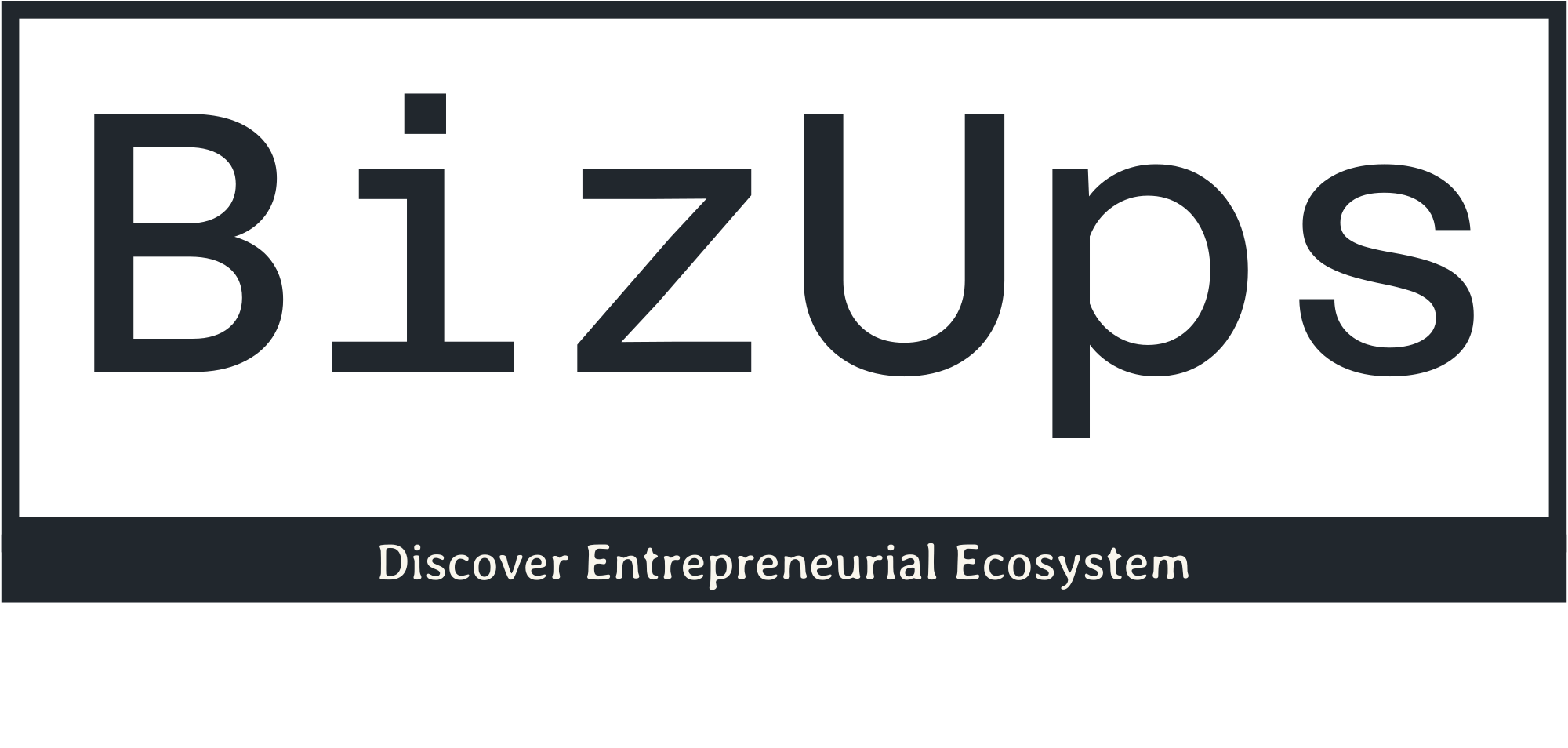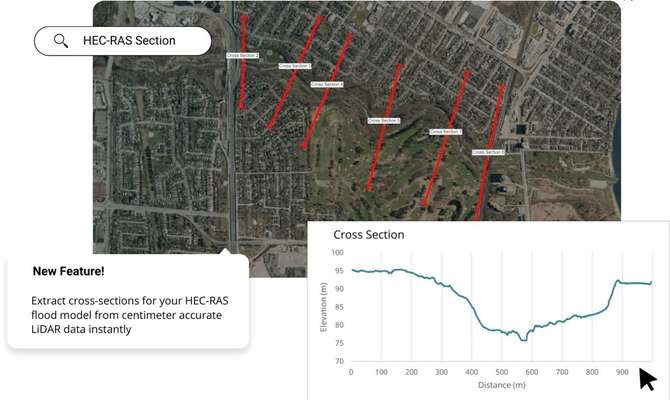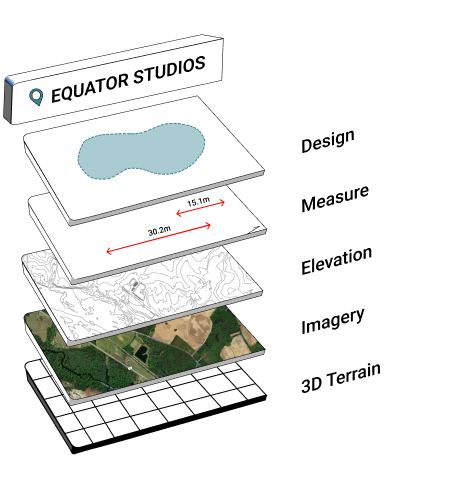HEC-RAS Cross Sections
HEC-RAS Cross Sections
Create cross sections for HEC-RAS from high-resolution LiDAR data. Export HEC-RAS cross sections to a spreadsheet instantly.

Join other leading designers on Equator.

Create HEC-RAS Cross Sections in Equator
- Navigate to your location of interest
- Add elevation data sets (LiDAR) to your site
- Use the cross section tool in the design menu (right side)
- View your HEC-RAS cross section in Equator
- Export your cross section to a .csv file for inport into HEC-RAS
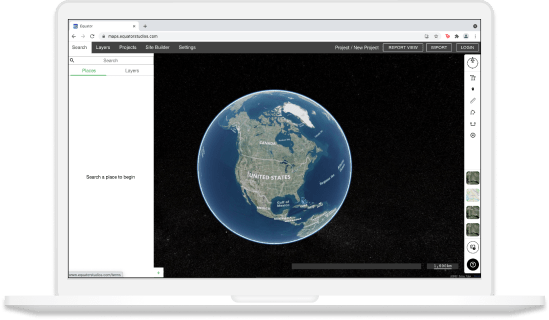

Integrate your map with other software
We’ve made it easy to integrate into your current workflow to get you up and running without friction.
Equator supports popular GIS and CAD data formats, so map layers like LiDAR can be easily exported to Civil 3D, ArcGIS, Google Earth, or other platforms.
How to Get Started
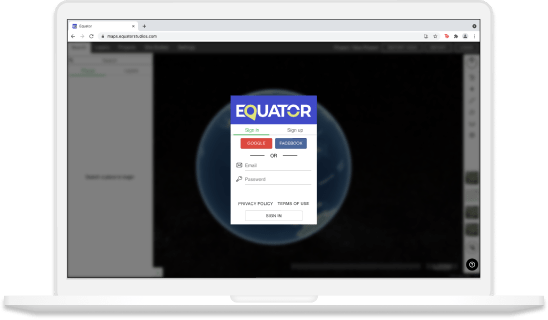
Step 2
Create an account by signing up with your favorite email address.

Step 3
Use the built-in search engine and design tools to find elevation data and build your map.
Frequently Asked Questions
A flood map is a map that shows the areas of a city or town that are at risk for flooding. The map will also show the height of the water in case of a flood.
A flood map is a map that shows the areas of a city or town that are at risk for flooding. The map will also show the height of the water in case of a flood.
The maps help emergency responders and other officials determine where to deploy resources before, during, and after a flood. They also help residents and business owners make informed decisions about where to build or not build in the event of a flood. This information can also help engineers design buildings and roads that can withstand flooding.
Flood maps can be made using equator studios software in your browser. Click here to make one now.
The post HEC-RAS Cross Sections appeared first on Equator .
Full content in Equator Studios