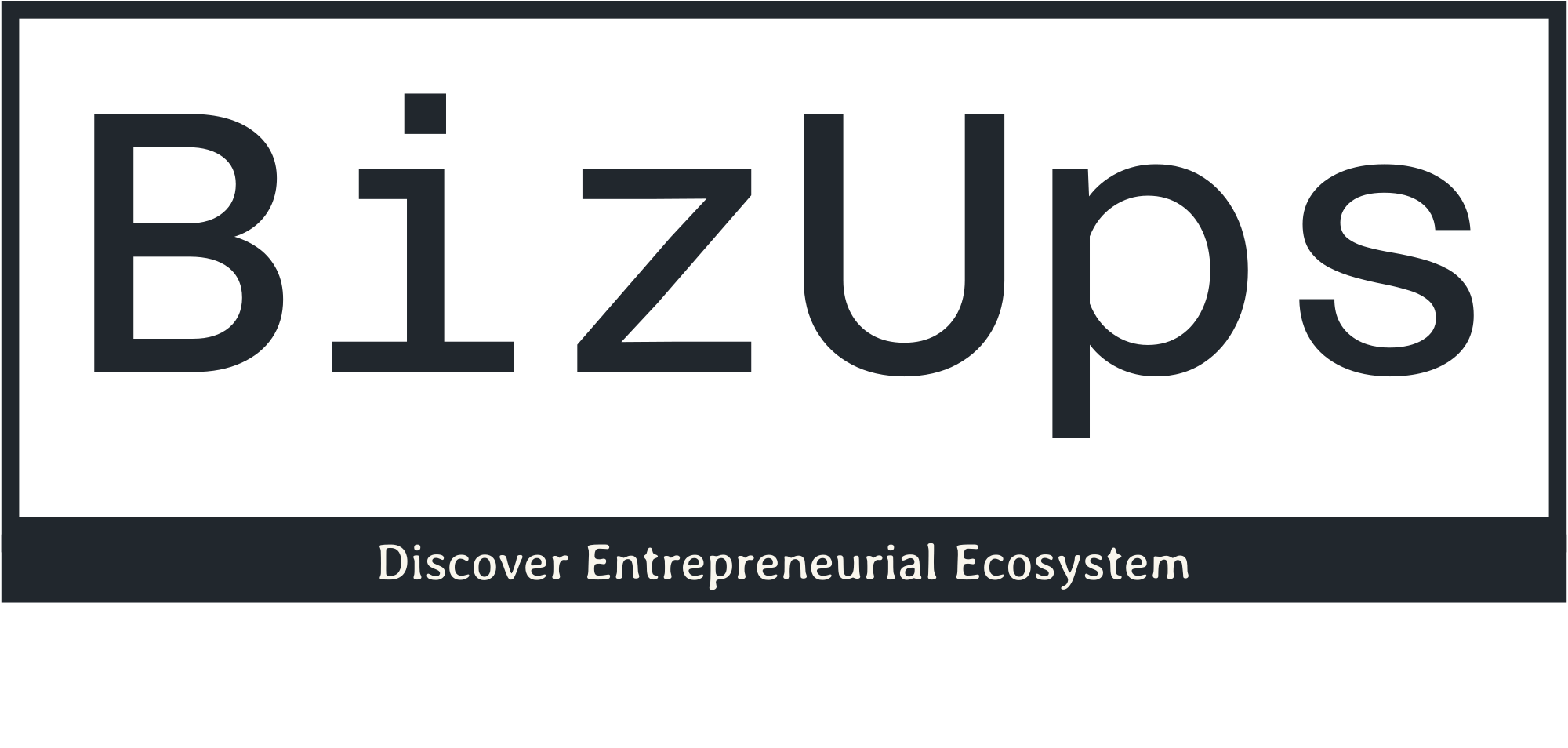Using the Spot Elevation Tool in Equator
User Guide / Using Spot Elevation Tool
Using the Spot Elevation Tool in Equator
In This Tutorial
We will walk you through how to use the spot elevation tool in Equator.
Select the Spot Elevation Tool
To begin, select the spot elevation tool from the insert menu on the right hand side (shown below in red).

Then, click on the location on the map where you would like to check the elevation. A text annotation will appear showing you the elevation, including the room for error in the calculation.

The post Using the Spot Elevation Tool in Equator appeared first on Equator .
Full content in Equator Studios