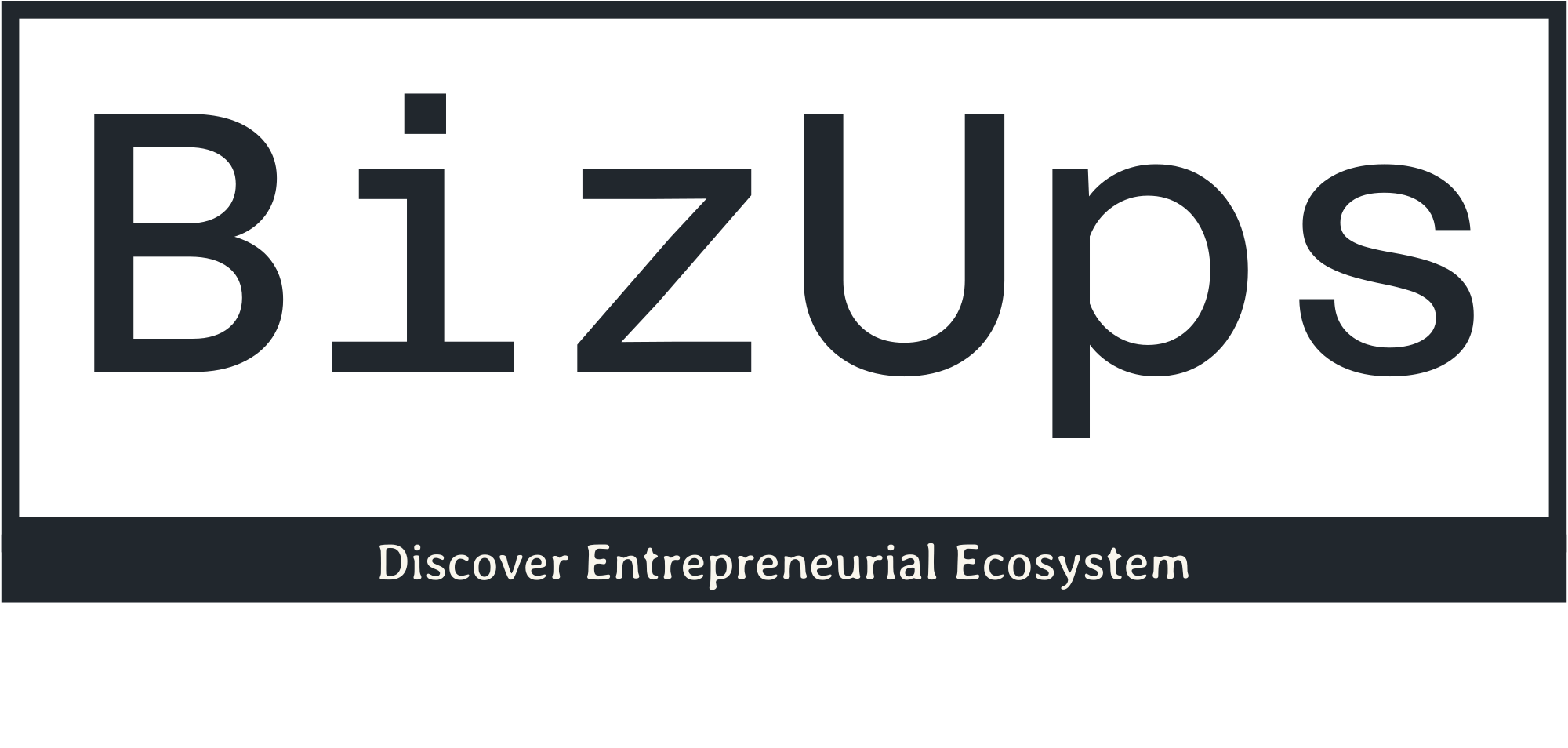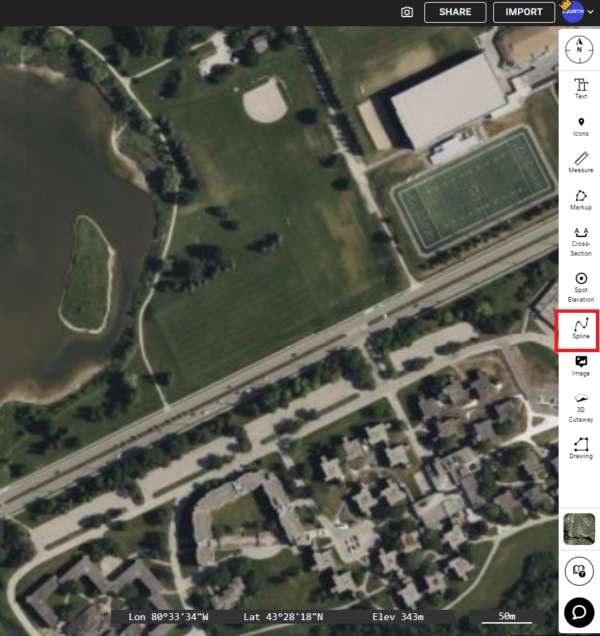Using the Spline Tool in Equator
User Guide / Spline Tool
Using the Spline Tool in Equator
In this Tutorial
We will walk you through creating a spline in Equator.
Select the Spline Tool
Begin by selecting the spline tool from the insert menu on the right (shown below in red).

Using the Spline Tool
To use the spline tool, begin by dropping a point where you would like to begin your spline. Then, continue placing points around the area you would like to outline. The spline tool will automatically bend to connect the points as smoothly as possible.
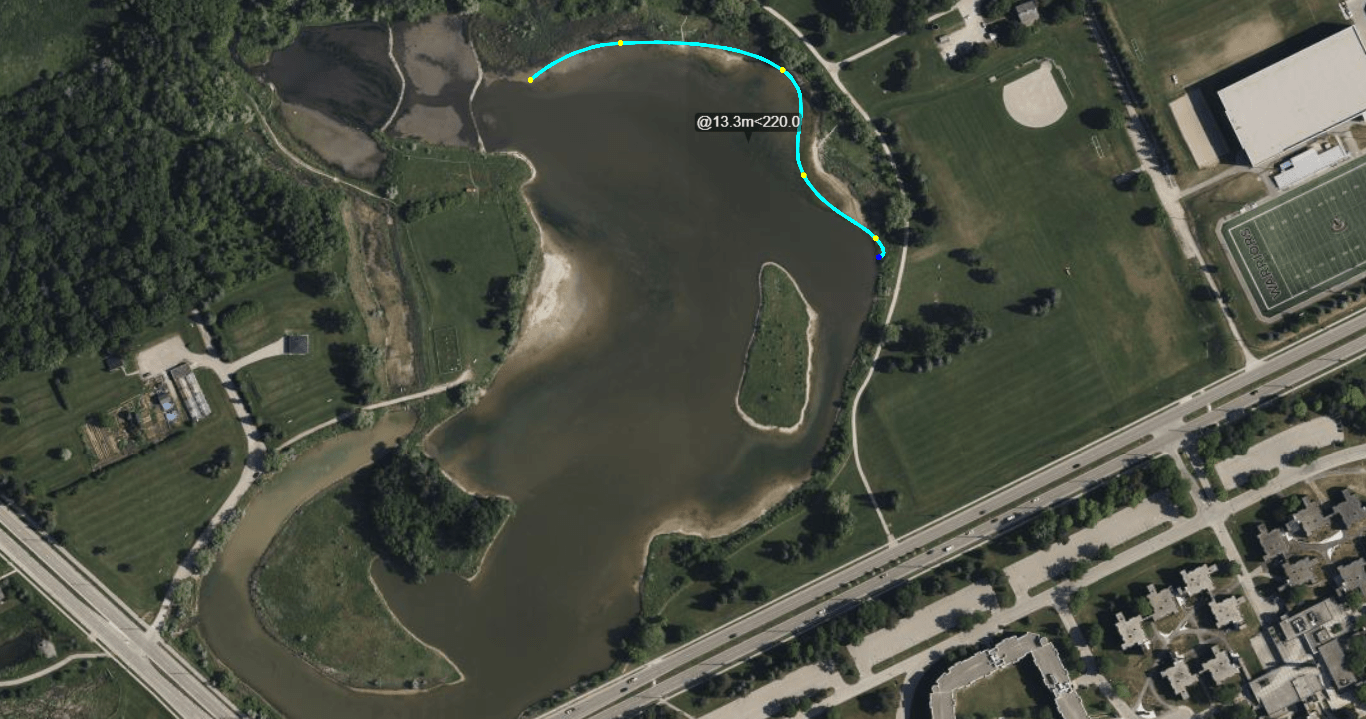
The post Using the Spline Tool in Equator appeared first on Equator .
Full content in Equator Studios