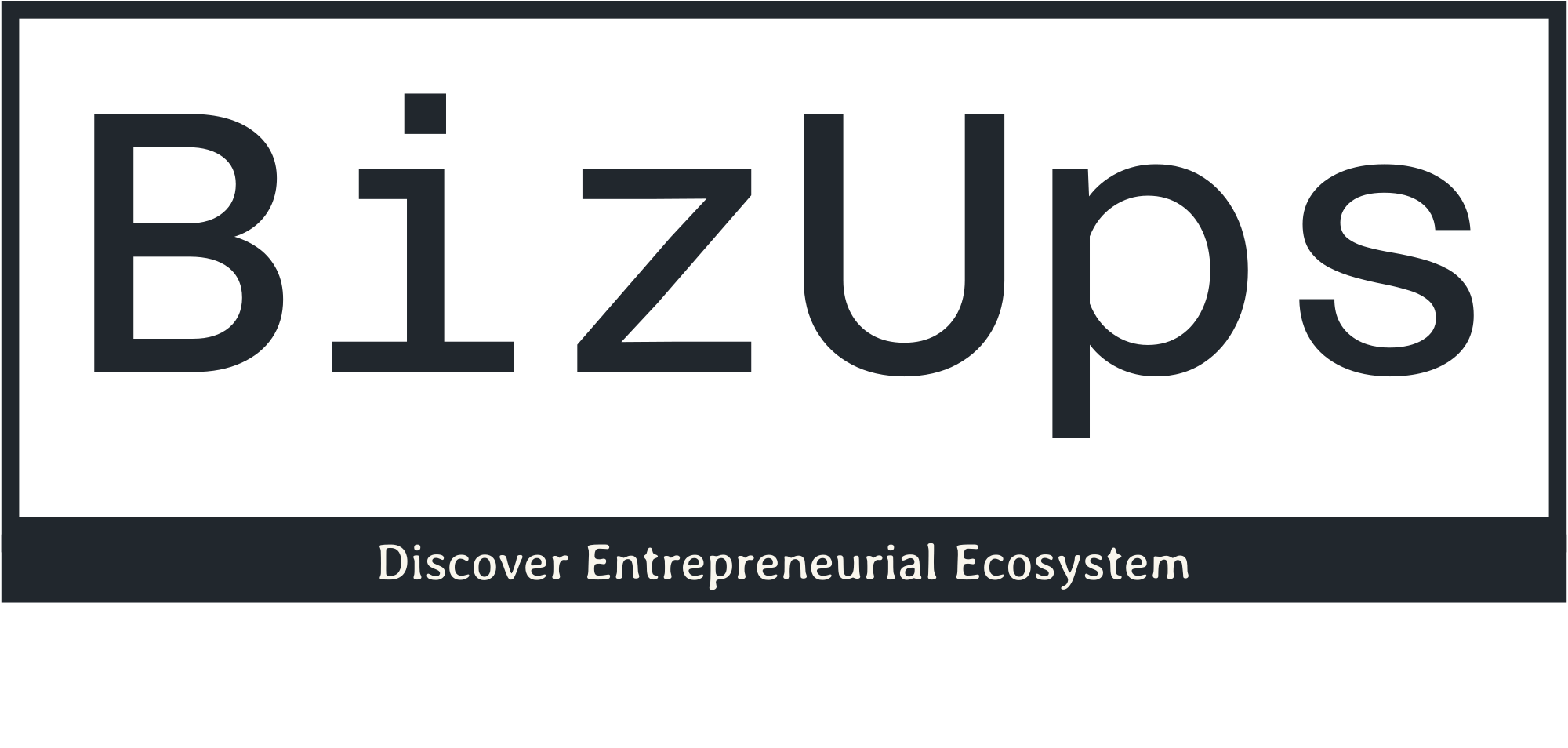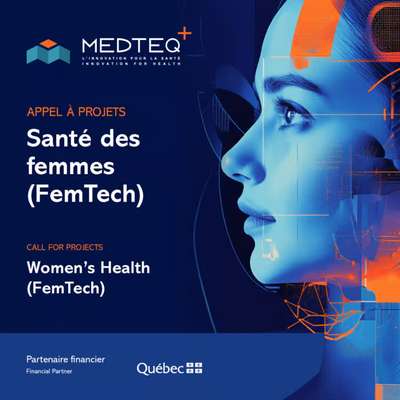Creating an Annotation
User Guide / Creating an annotation
Creating an annotation
- Adding an annotation (also known as Text)
Guide
Annotations can be used to label important points on your map. These can be used to visually identify markup and other points of interest. Annotations can be placed anywhere on the map surface.
Adding An Annotation
To create an annotation, select the ‘Text’ tool from the design menu on the right-hand sidebar

Once you have selected “Text”, click on the point you would like to label. The annotation menu will open. Here you can change the background, foreground, size, and margin of the annotation, as well as view the position of your labeled point. You can also name or rename your annotation by double clicking the default name ‘Annotation’ (in the left-hand side menu).
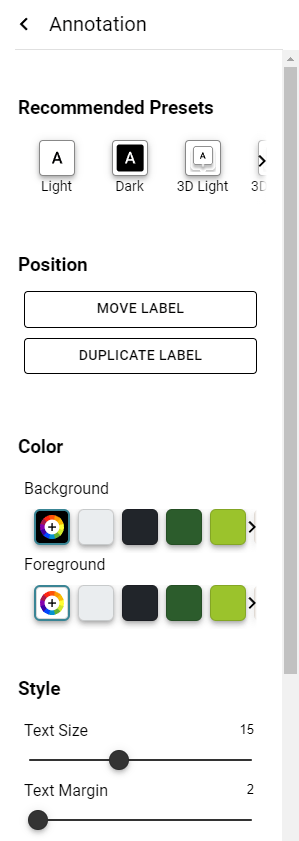
The post Creating an Annotation appeared first on Equator .
Full content in Equator Studios