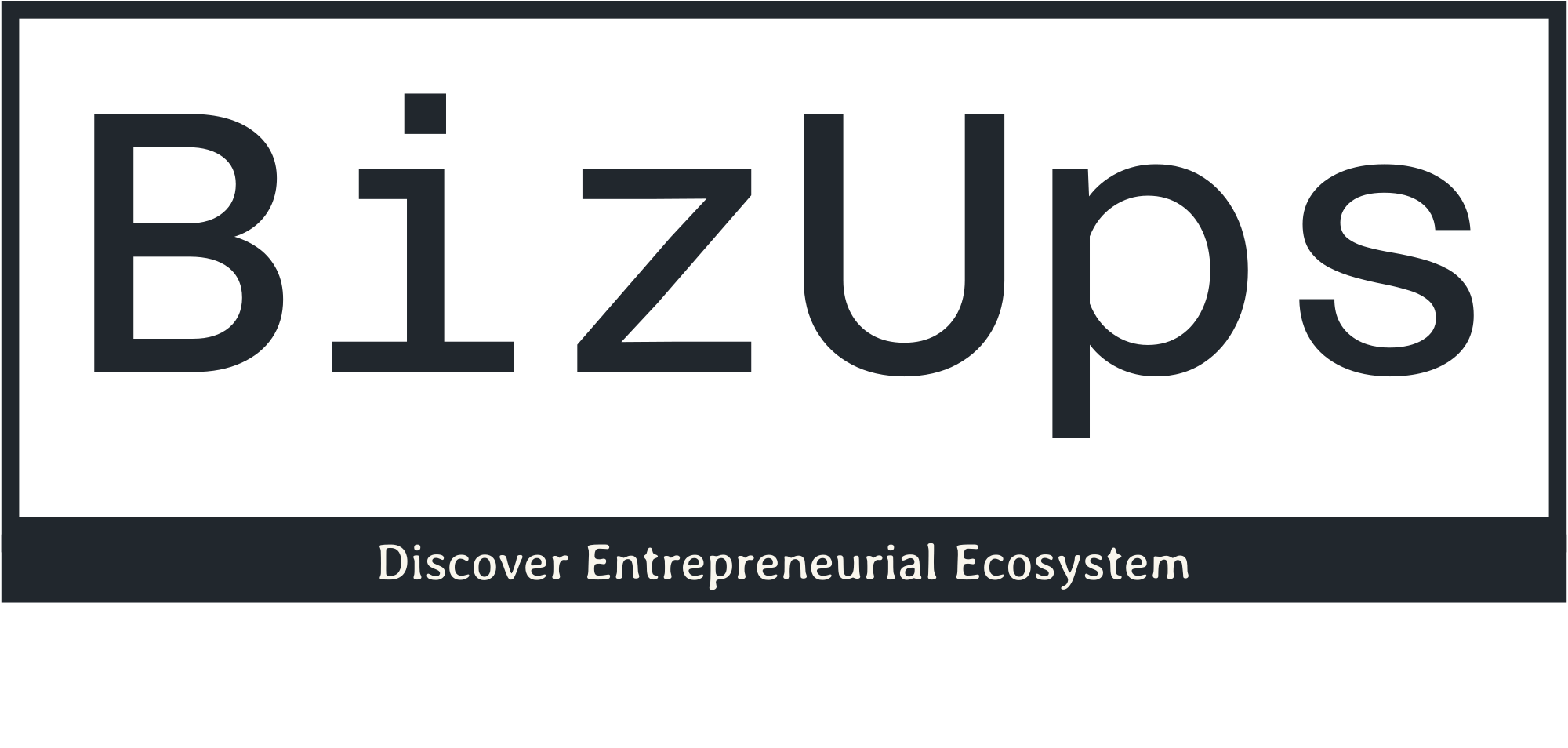User interface
User Guide / User interface
User interface
UI Overview
In Equator there are 4 main areas of the UI:
- Navigation can be found on the left-hand side of the screen
- Your profile and additional tools and information can be found on the top bar
- Design tools, base maps, the user guide and help chat can be found on the right-hand insert menu
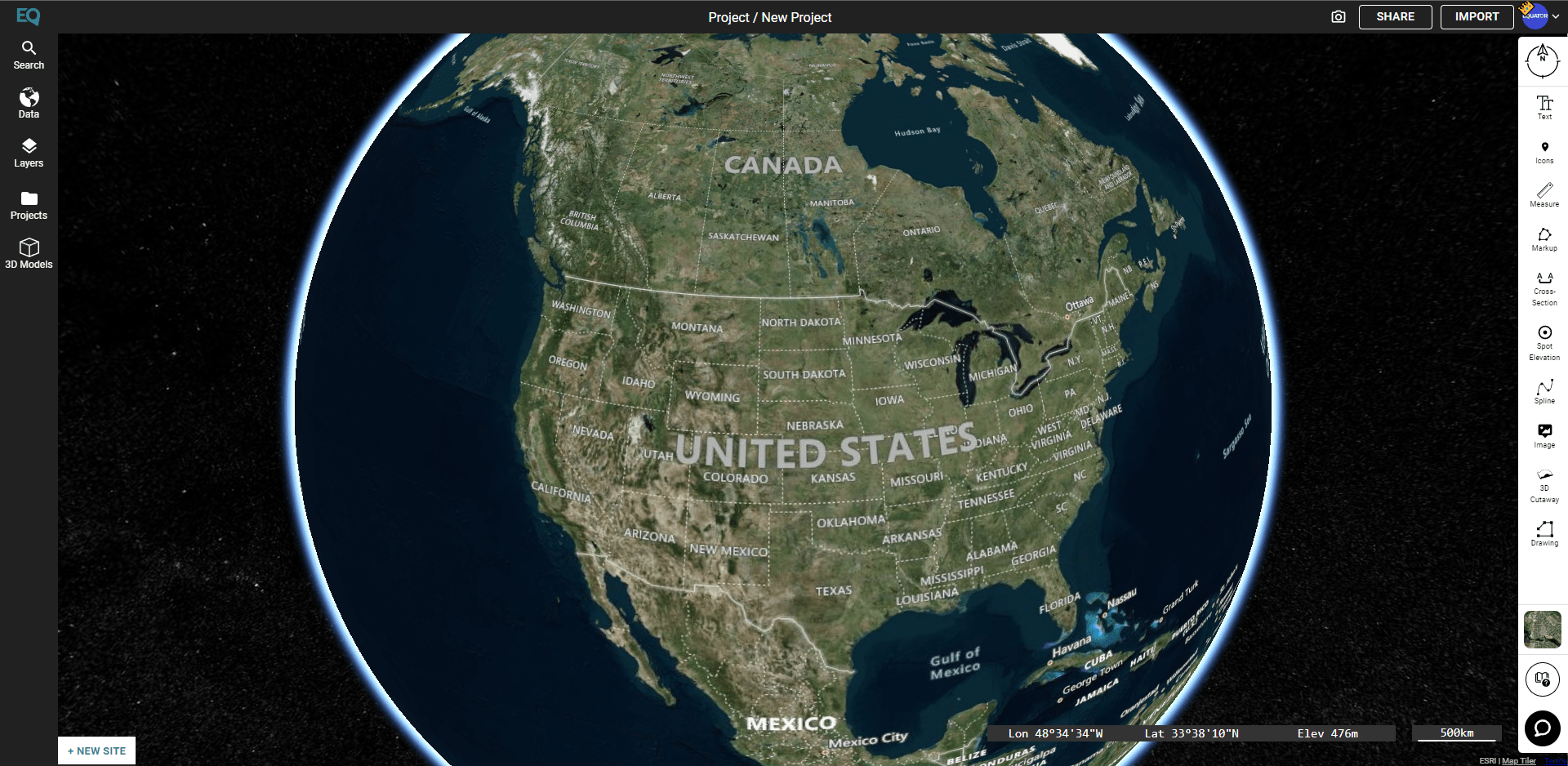
Navigation Sidebar
By selecting one of the options from the Navigation sidebar on the left side of the screen you will be able to access:
- Search menu for searching locations and data layers
- Data menu for processing data (LiDAR, contours, DEM files and more) into Equator or preparing it for download to be used outside of Equator
- Layers menu to view layers you have added from the search menu, data menu or files you have dragged into Equator
- Project menu where you can switch between projects, creating new blank canvases or revisiting previous projects you’ve worked on
- 3D Models menu to add 3D models to the map

Top Bar
In the top bar you will find:
- Screenshot button for taking screenshots of the map surface
- Share button to share your map with other to collaborate in real time
- Import button where you can find out what files we support and choose one from your computer to import onto the map
- Profile button which gives you access to your account profile, settings and the option to sign out
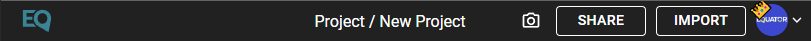
Design Tool Sidebar
In the design sidebar you will find:
- The North arrow used to reorient the camera to an overhead, north-facing position
- Text tool used to add text annotations
- Icon tool used to add icons
- Measure tool to take accurate measurements
- Markup tool to create polygons
- Cross-section tool to get accurate elevation information over an area
- Spot elevation tool to get the elevation of a point on the map
- Spline tool to draw curved lines or polygons with curved lines
- Image tool for placing images on the map
- 3D cutaway tool to instantly create a 3D map of a desired area
- Drawing tool for making precise drawings
Below, you will find:
- A list of base maps available
- Link to our user guide
- Help chat button

The post User interface appeared first on Equator .
Full content in Equator Studios