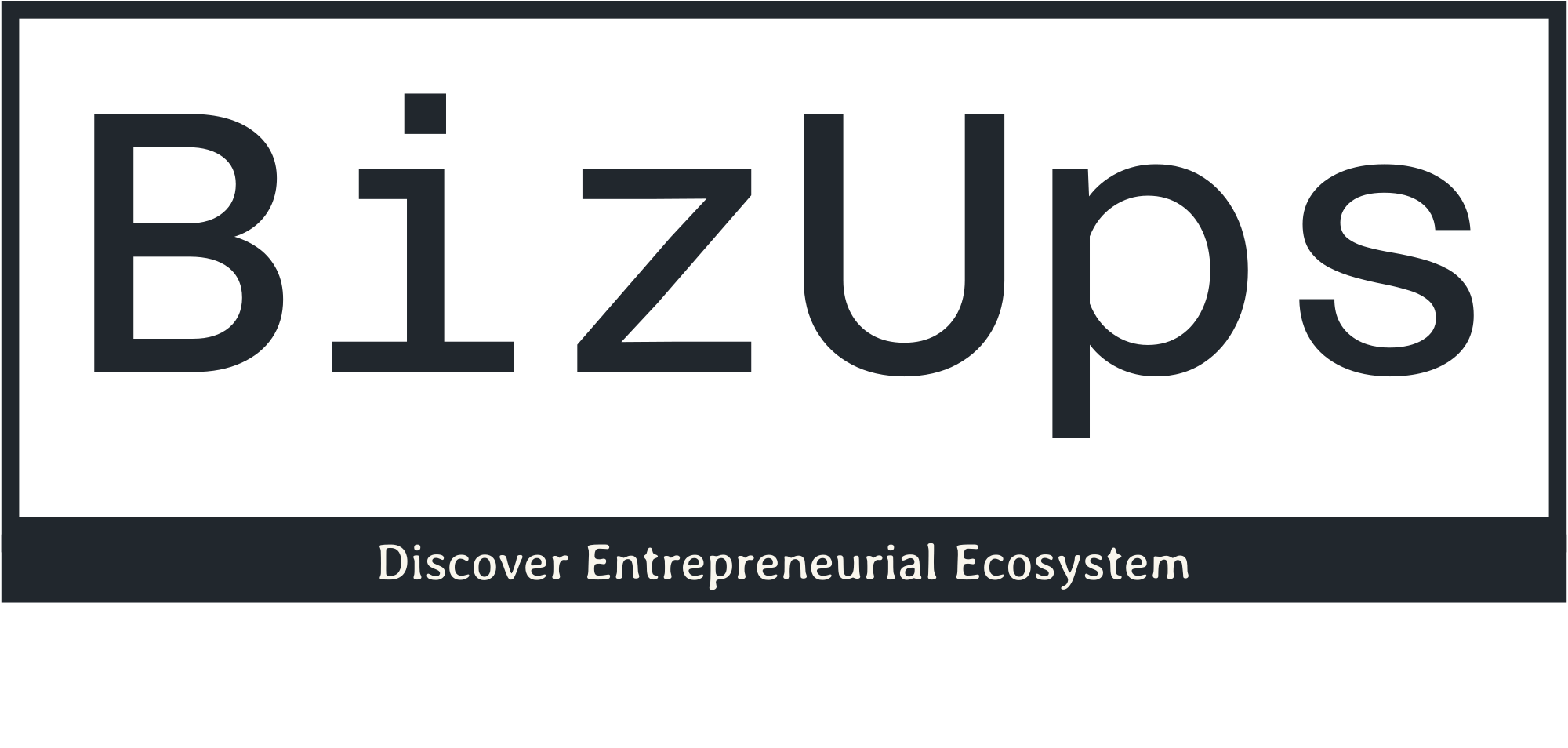Getting Started with Equator
User Guide / Before starting
Getting Started with Equator
Recommended Hardware
You will experience the best performance with the following minimum computer specifications:
- At least 8GB of Ram
- A high performance graphics card (see how yours compares here )
Setting up Google Chrome
We have optimized Equator for Google Chrome and strongly recommend that you use Google Chrome.
Recommended Browser
By default, some computers are not set up to perform optimally on Google Chrome. This tutorial will explain how to improve the performance of Chrome in 4 simple steps.
Hardware Acceleration
In Google Chrome settings you can turn on hardware acceleration to increase performance in Equator. What hardware acceleration does is allows Google Chrome to use your graphics card for graphics intensive tasks such as rendering data in Equator.
To turn on hardware acceleration, open Settings in Google Chrome (click the ⋮ icon in the top right of Google Chrome and select ‘Settings’). From the settings menu type ‘hardware’ into the search bar at the top and ensure the setting ‘Use hardware acceleration when available’ is toggled on.
The post Getting Started with Equator appeared first on Equator .
Full content in Equator Studios