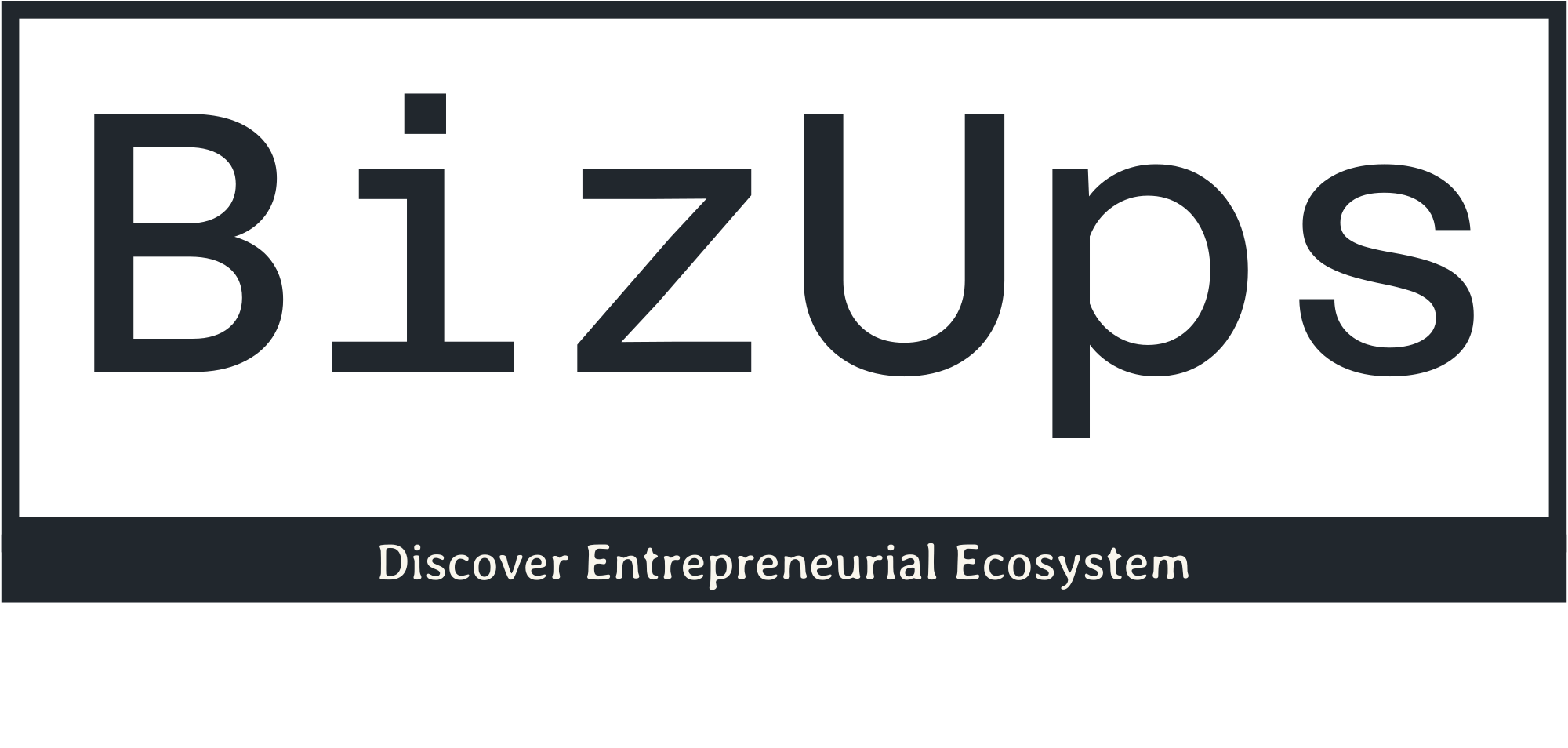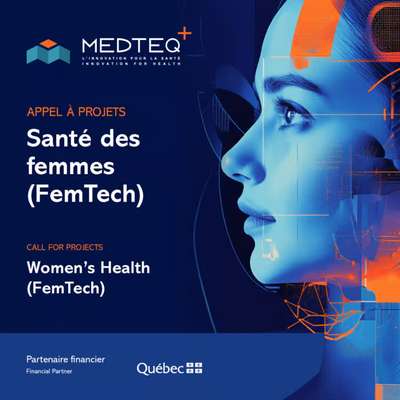Changing the base map
User Guide / Changing the base map
Changing the base map
- Changing the source of the base map
- Toggling on and off the base map
- Additional base map settings
Guide
By default, you will always be working within a base map layer when you open Equator.
There are different base maps built into the platform that you can switch between at any point, including:
- Esri (default)
- Open Street Maps
- Bing Streets
- Bing Ortho + Labels
- Bing Ortho
To switch between the different base maps, select the base maps at the bottom right corner of the design sidebar. A menu will appear with the different base layer options.

Available base maps
The image below shows you the base map options that are available using base map button in the bottom right.
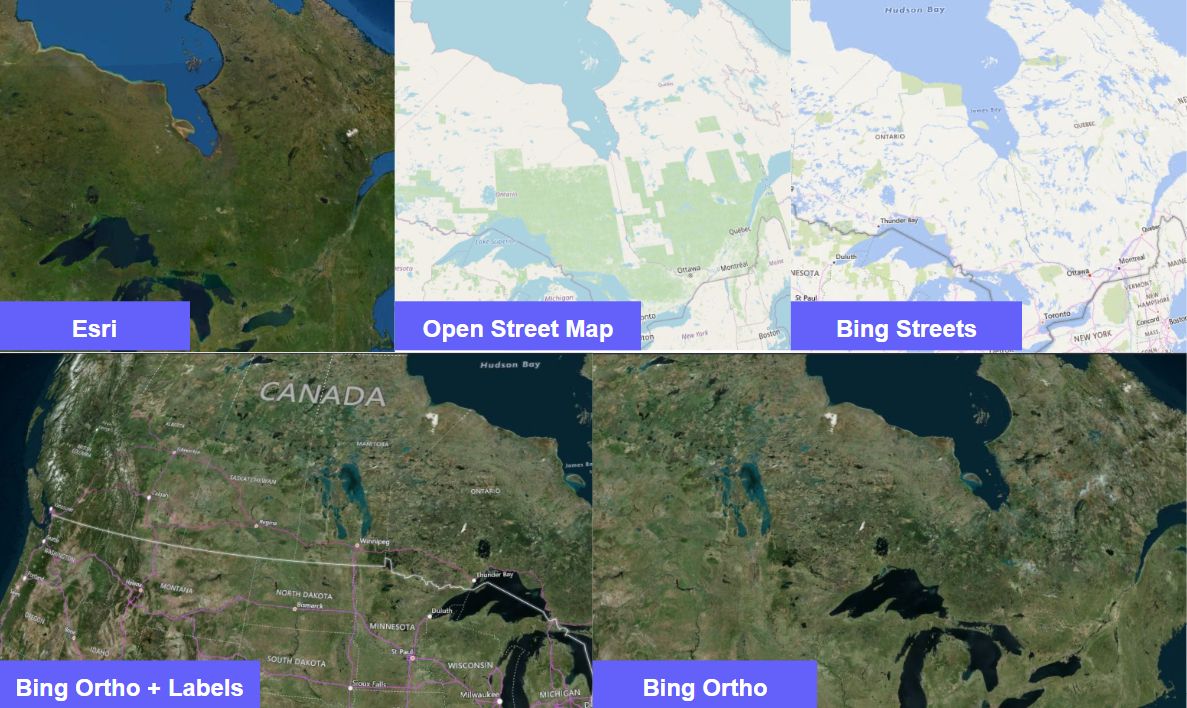
Toggling on and off the Base Layer
In the Layers menu (found in the navigation bar on the left) you can toggle the Baselayer on and off.

Additional base layer settings
In the Layers menu, you can click on the Baselayer to reveal additional base maps and other settings.

The post Changing the base map appeared first on Equator .
Full content in Equator Studios