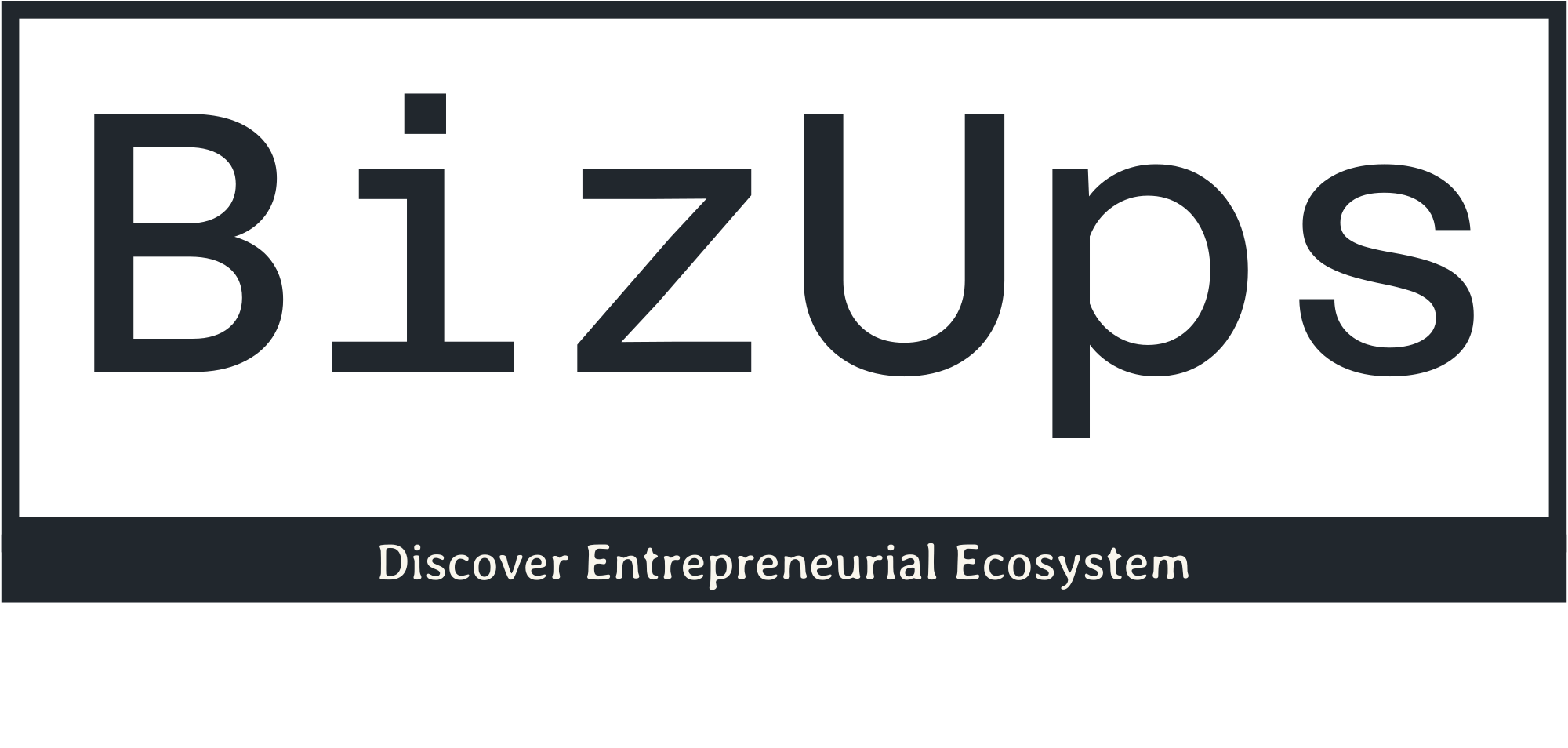5 Ways to Optimize Video Quality and Reduce Latency in Live Streaming

By iSi LIVE
As live streaming continues to grow in popularity, the demand for high-quality video and low latency has become increasingly important. In the world of live production, there are several techniques you can use to optimize video quality and reduce latency during live streaming. Here are the top 5 tips on how to achieve these goals using eCDN, remote production (REMI), and internet anywhere hardware services.
Use a Reliable eCDN Solution
One of the main challenges of live streaming is dealing with network congestion. This can result in buffering, poor video quality, and high latency. To overcome this issue, use a reliable eCDN solution. eCDN is a network architecture designed to reduce bandwidth usage and optimize video delivery by caching and distributing video content throughout the network. With a robust eCDN solution, you can ensure that your video content is delivered with high quality and low latency.
Utilize REMI Production
REMI production allows you to produce a live event remotely, which can help reduce the number of people on-site and minimize the amount of equipment needed. With REMI production, you can reduce costs, improve safety, and increase flexibility. Additionally, REMI production can reduce latency by reducing the distance between the production team and the venue.
Choose the Right Hardware
Using the right hardware can also improve video quality and reduce latency. For example, using a hardware encoder can reduce the amount of bandwidth needed for streaming, which can lead to less buffering and a better overall streaming experience. Additionally, choosing hardware with low-latency encoding can reduce the delay between the live event and the streamed content.
Optimize Video Settings for Different Events
Different types of events require different video settings to achieve optimal quality and reduce latency. For example, a concert or sporting event may require a higher frame rate, while a corporate presentation may require a lower frame rate but higher resolution. By optimizing video settings for each event, you can ensure that your viewers have the best possible experience.
Test and Monitor Your Stream
Testing and monitoring your stream is crucial for ensuring optimal video quality and low latency. By testing your stream before the event, you can identify and resolve any issues that may affect the quality or latency of your stream. Additionally, monitoring your stream during the event can help you identify and resolve issues in real time.
Optimizing video quality and reducing latency in live streaming requires a combination of eCDN, REMI production, hardware selection, video settings, and testing and monitoring. By implementing these techniques, you can provide your viewers with an exceptional streaming experience.
If you’re interested in learning more about how we can take your event to the next level with these services, contact iSiLIVE at 613.737.3378
Spread the word
The post 5 Ways to Optimize Video Quality and Reduce Latency in Live Streaming appeared first on iSiLIVE .
Full content in IntegratingSolutions Inc.