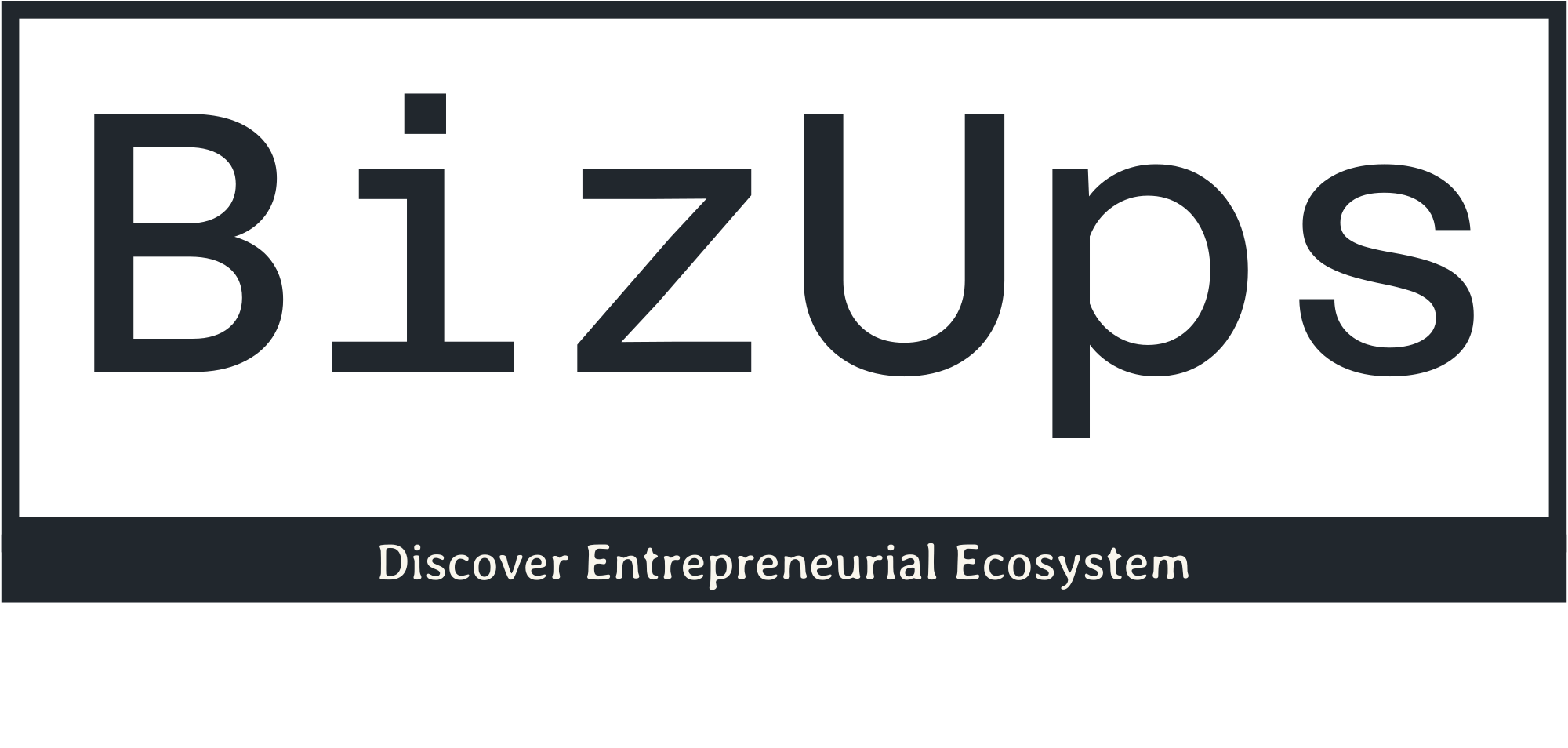User Registration and Data Management Guide
Welcome to BizUps! This guide provides a step-by-step walkthrough for users to register on our platform and request access to edit or add data. Our goal is to ensure a seamless experience while maintaining the accuracy and integrity of the information shared on our platform.
1. Registering on BizUps
BizUps uses LinkedIn as the basis for user registration to ensure credibility and professionalism. Follow the steps below to create your account:
Step 1: Visit the Registration Page
- Navigate to the BizUps.info homepage.
- Click on the Sign Up button at the top right corner of the page.
Step 2: Authenticate with LinkedIn
- Select the Sign in with LinkedIn option.
- You will be redirected to LinkedIn’s authentication page.
- Log in using your LinkedIn credentials.
Step 3: Grant Permissions
- BizUps requires basic access to your LinkedIn profile (name, email address, and public profile URL) to verify your identity.
- Review the requested permissions and click Allow to proceed.
Step 4: Confirm Your Details
- Once authenticated, you will be redirected back to BizUps.info.
- Verify your profile details, such as your name, organization, and LinkedIn URL.
- Complete any additional fields, such as your role or area of expertise, and submit the form.
Step 5: Account Activation
- If a profile in our directory matches your LinkedIn URL, your registration will be linked automatically.
- If no match is found, a new profile will be created for you.
- You will receive a confirmation email with further instructions.
2. Adding or Editing Data
Managing data on BizUps involves two distinct processes: adding a new entity to the directory and requesting access to edit an existing record. Follow the guidelines below for each process.
Adding a New Entity
If your organization or startup is not listed on BizUps.info, you can submit a request to add it:
1. Log in to BizUps.info using your LinkedIn account.
2. Click on Add New Profile from your dashboard.
3. Fill out the submission form with the following details:
o Name of the organization or startup.
o Description (mission, activities, key achievements).
o Website and social media links.
o Contact information (email, phone number).
o Any other relevant data.
4. Submit the form for review. The BizUps team may request additional documentation to validate the submission.
5. You will receive a notification once the profile is approved and added to the directory.
Requesting Access to Edit an Existing Record
To edit a profile that has already been added to BizUps.info, you must verify your relationship with the entity:
1. Log in to BizUps.info using your LinkedIn account.
2. Search for the relevant profile using the directory search bar.
3. Click on the profile and select Request Edit Access.
4. Complete the access request form, including:
o Your LinkedIn URL (pre-filled if you’re logged in).
o A detailed explanation of your connection to the entity.
o Supporting information to verify your authority (e.g., a business email address, proof of role).
5. Submit the request for review. The BizUps team will verify your credentials and may reach out for further clarification if needed.
6. Upon approval, you will be granted editing rights and notified via email.
3. Maintaining Data Accuracy
BizUps prioritizes reliable and up-to-date information. Users are encouraged to:
· Regularly review their profiles for accuracy.
· Update key changes, such as rebranding, funding rounds, or new partnerships.
· Notify the BizUps team of outdated or incorrect data through the Report an Issue feature.
4. Community Guidelines
To maintain the integrity of BizUps.info, users must adhere to the following:
· Professional Conduct: Use the platform respectfully and professionally.
· Accurate Information: Ensure all submitted data is truthful and verifiable.
· Timely Updates: Notify BizUps of significant changes to your profile or organization.
· No Misrepresentation: Do not impersonate others or submit misleading information.
Violations may result in account suspension or removal of access.
5. Support and Contact
For any questions or assistance, reach out to the BizUps support team:
· Email: support@bizups.info
At the moment, we provide email support only.
Thank you for joining BizUps.info. Together, we can build a vibrant and insightful entrepreneurship ecosystem!