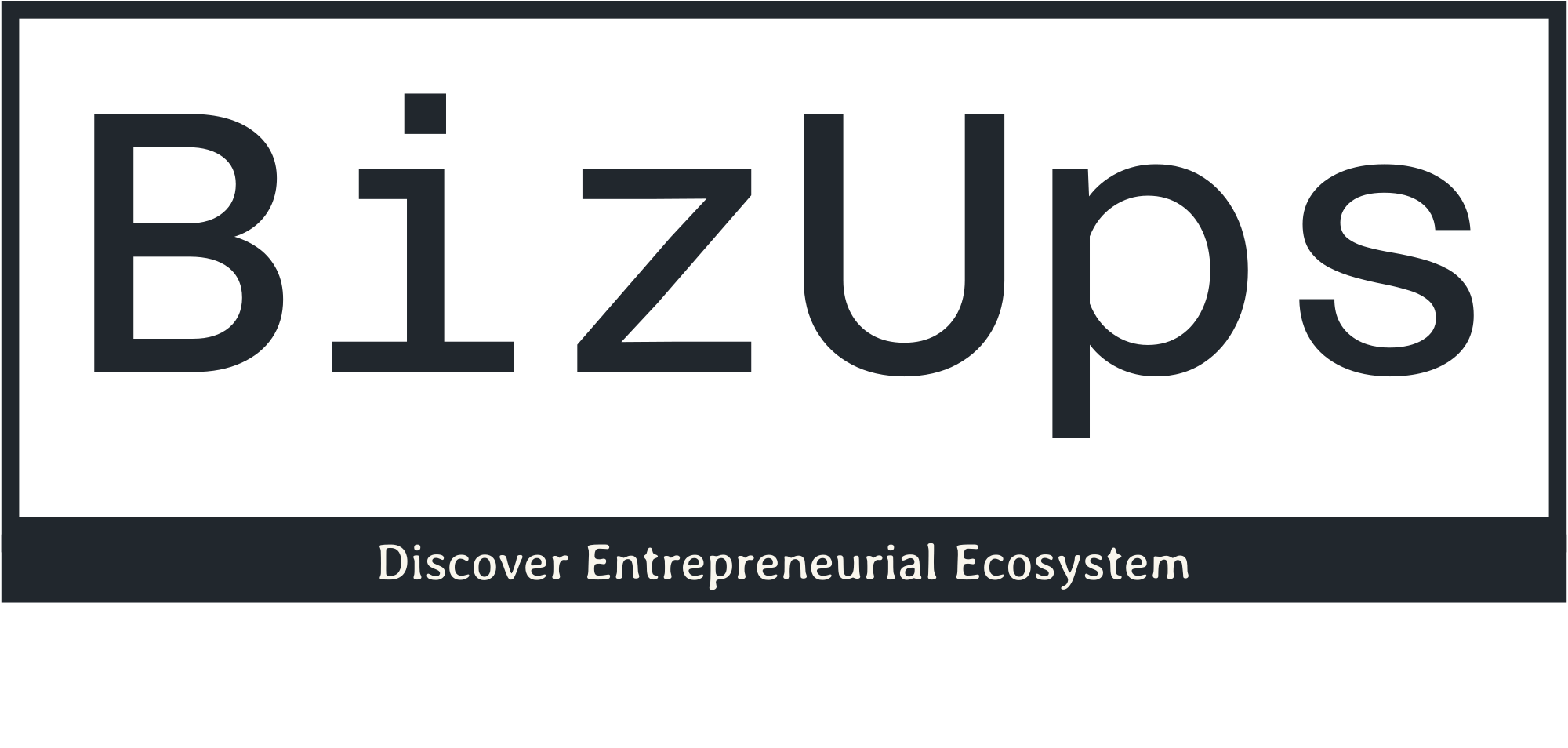Transform remote meetings through interactive and efficient agenda collaboration.
A meeting assistant that takes real-time notes, generates slides, and logs action items
Groupthink offers web and mobile video conferencing, or joins your Google Meet, Zoom, and Microsoft Teams calls
Set priorities, add topics, and lock in time for each item—your meeting agenda is instantly ready to keep things on track from the first minute. No need to send last-minute updates. You join focused, and so does everyone else.
Click once, and you’re in—no switching tools or juggling platforms. Your meeting is fully set up in one place, keeping the spotlight on you and your work, not the tech.
Connect your calendar, and every meeting detail updates automatically. Your day is organized, and your time stays yours—always prepared, always in control.
Focus fully on the conversation while AI tracks action items, summarizes discussions, and captures key points in real time. Don’t let anything slip through the cracks; your priorities stay clear and on track.
Instantly see key meeting notes as they unfold. With slideshows updating in real time, you and your team stay effortlessly aligned and engaged in the discussion.
Get answers fast with live, AI-powered chat. Ask questions and interact with the content from your meetings instantly, tapping into insights across multiple sessions. Track progress, spot trends, and keep everyone accountable, all while engaging with GPT-4-powered AI right in the moment.
Every meeting is recorded, transcribed, and summarized for you. Review the complete transcript to know exactly what was said, and see the key points and decisions in the detailed notes.
Your recap arrives moments after the meeting ends, summarizing key takeaways and decisions in one place. Forget sifting through notes—everything you need is ready when you are.
With one click, set up your next meeting: review notes, add suggested agenda items, check assigned tasks, and schedule seamlessly. Personalized task lists ensure every attendee knows what’s next.